Shipping Preparation
Shipping Rate & Shipping Methods
System Connection
Marketplace Guide
Shipping Preparation
> Create Product
Create Product
Step 1. Click on the "Warehouse" at the top of the page.
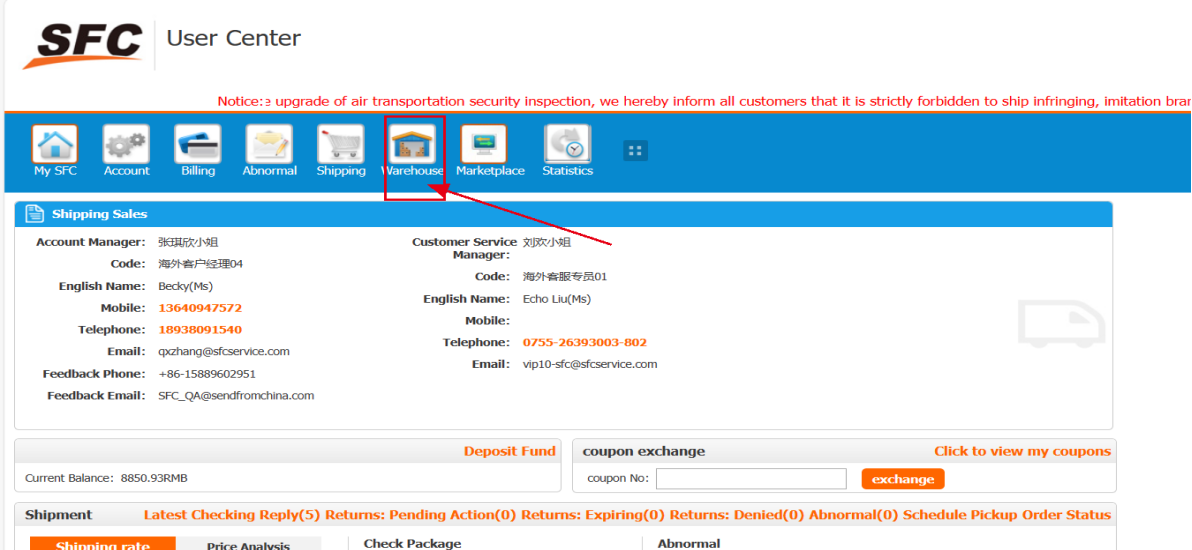
1. Pordouct value can be the same as declare vaule, you can input the factory price here.
2. You can input the estimated product weight and size first, our warehouse will correct them when receive the products if there is any difference.
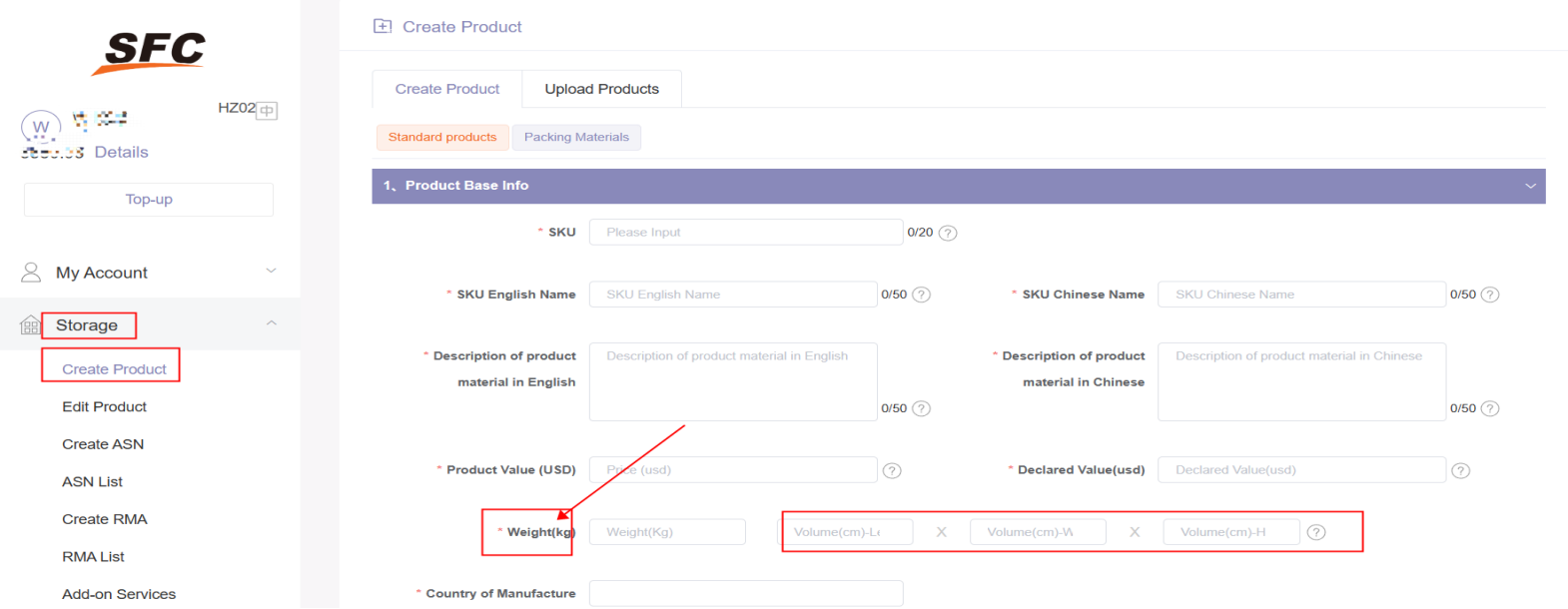
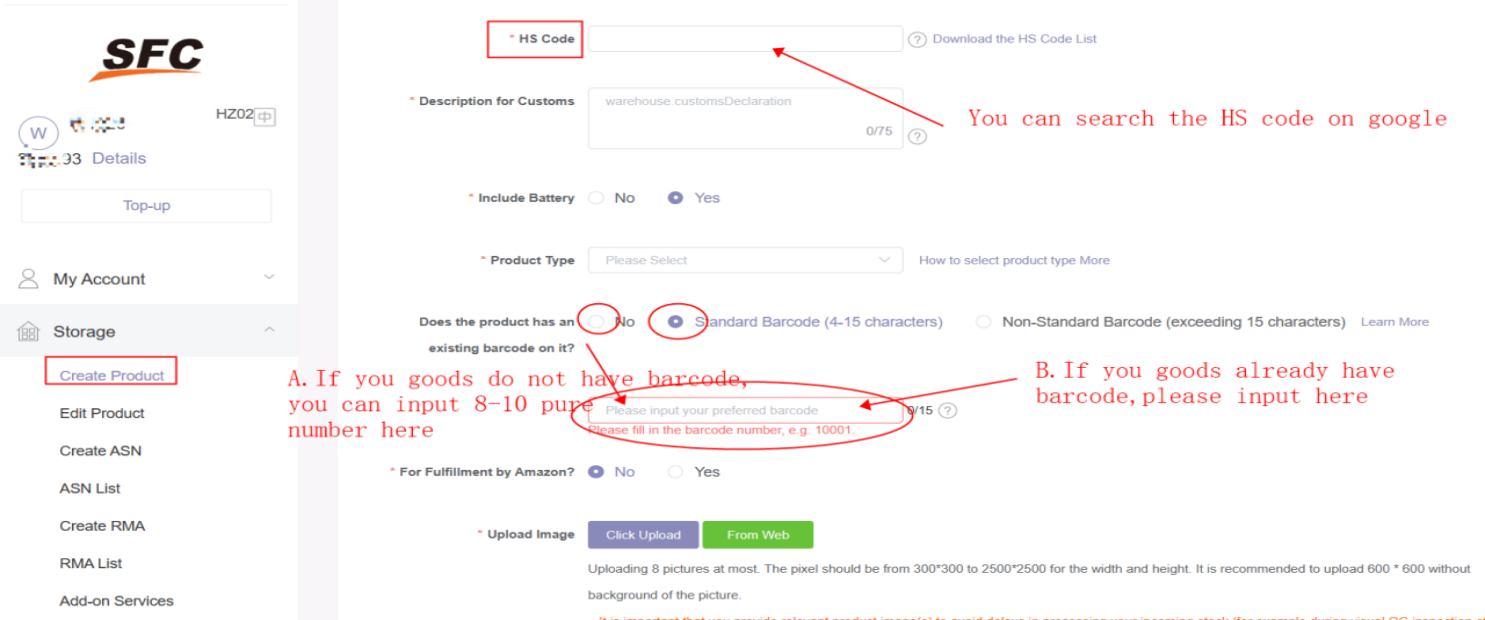
The last button, please active the product in our system.
Frequently Asked Questions
-

Fulfillment FAQ
Fulfillment FAQ
-

Shipping FAQ
Shipping FAQ
-
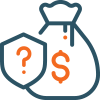
Fess, Billing, Payment FAQ
Fess, Billing, Payment FAQ
-
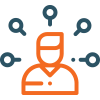
New User FAQ
New User FAQ
Frequently Asked Questions
-
Fulfillment FAQ
-
Shipping FAQ
-
Fess, Billing, Payment FAQ
-
New User FAQ
Get a Custom China Fulfillment Solution with FREE Storage for 30 Days
 Want to know about our services, fees or receive a custom quote?
Want to know about our services, fees or receive a custom quote?
 Please fill out the form on the right and we will get back to you within a business day.
Please fill out the form on the right and we will get back to you within a business day.
 The more information you provide, the better our initial response
will be.
The more information you provide, the better our initial response
will be.








